Students are invoiced for all cost-related activities each term. This includes costs for planned class excursions, interschool sport, choral and instrumental programs. Payments can be made in three ways:
BPoint
BPoint is the preferred payment method for Department of Education, due to the efficiencies that automated receipting brings to schools. BPoint is an online payment system which provides schools with a secure and efficient method of collecting payments for parents/customers. BPoint allows a parent to pay their child's invoices directly from home and receive the receipt immediately.
Click directly onto the link on your invoice at the bottom left hand corner of your invoice. By clicking on the link on your invoice it will automatically fill in your CRN (Customer Reference Number) and invoice number. All you need to do is fill in the amount you want to pay. You cannot pay multiple invoices on the one link.
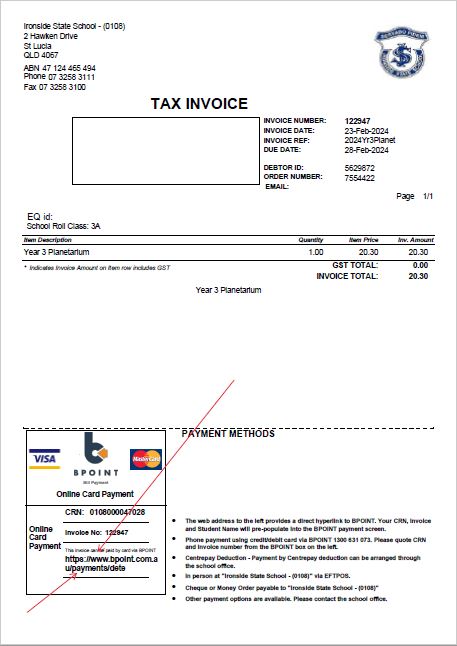
If you prefer, click the link below and follow the steps to make a payment.
- Log on to: www.bpoint.com.au/payments/dete External link
- Enter your Customer Reference Number (CRN). It is always the same for your child. It can be found on the bottom left hand corner of your invoice.
- Enter invoice number
- Enter student name
- Enter amount $
QParents
- Log on to: www.qparents.qld.edu.au
- Enter your email & password
- Click on payment screen
- Click on “TO PAY" checkbox next to any invoice to make payment
School Office
Present to the school office during opening hours (8:30am-3:30pm, Monday-Friday). No change can be given so please have the correct amount if paying cash.